
Dragon Auto Formatting Options
Not many Dragon users know this, but you can adjust and customize the auto formatting of numbers, emails, social security numbers and more using the auto-format options in Dragon.
You can find the auto formatting options under the settings menu of your Dragon bar. This is applicable to Medical, Legal and Professional versions.
Commonly users want to know how they can have a certain range of numbers recognized as numerals or words. With this setting you can adjust that to your liking.

Another common request is for Dragon to automatically add 2 spaces after a period. By default this option is turned off.

You can also turn on automatic periods and commas, but this is not advisable. Dragon is not perfect at realizing when to use the proper punctuation.

Below is the full list of options you can customize.

1 comment