
Dragon Medical One frequently asked questions
How many computers can I use Dragon Medical One on?
You can use Dragon Medical one on as many computers as you would like. You can jump from exam room to exam room or location to location seamlessly.
What is included with my purchase of Dragon Medical One?
Voice to text solutions includes installation, training and support for the length of your Dragon Medical one subscription.
How do I install Dragon Medical One?
After signing up, you will receive a “welcome kit” email. In this email will include a download link and simple installation which takes less than 2 minutes to complete.
What if I need help with Dragon Medical One?
You can contact us at support@voicetotextsolutions.com or call 813-600-5087 from Monday through Friday 8:30 AM to 5 PM Eastern time.
Does Dragon Medical One work on a Mac?
Not natively, you will need to run Windows on Boot Camp or Parallels.
How fast does my computer need to be to run Dragon Medical One?
Not fast at all! Most of the processing power occurs in the cloud so very little resources are required on your computer.
How fast does my Internet need to be?
Not very fast, the audio is compressed and requires very little bandwidth. Text is returned very quickly even on slower Internet speeds.
Will Dragon Medical One work with Remote Desktop or Citrix?
Dragon Medical One works well inside and outside of Remote Desktop or Citrix. If Dragon Medical one is installed outside of the remote session you can use the Tatian box to transfer seamlessly into the window. If you are able to install Dragon Medical one in the remote session you have even better capability.
Am I able to import existing templates macros and vocabulary into Dragon Medical One?
If you are a current user of Dragon Medical Practice Edition and would like to import your vocabulary and text macros, we would be happy to assist with this process.
Are there any discounts for being a Dragon Medical Practice Edition user?
There are often promotions for current Dragon Medical users. Please contact us for more details at sales@voicetotextsolutions.com
I have an accent, will Dragon Medical One work for me?
Yes! Dragon has automatic accent detection and is able to adjust and learn your accent on the fly.
Am I able to dictate quickly with Dragon Medical One?
Yes, as long as you have clear word boundaries and enunciate all of the syllables fast dictation is possible. The key is making sure you are not slurring your words or leaving out any important syllables.
Will Dragon Medical One work with my EMR?
Dragon Medical one works with pretty much every EMR. Some EMR’s have more or less integration with Dragon Medical one. In these instances you may not be able to use some of the more advanced features but straight dictation works in every situation.
What is the PowerMic mobile application?
PowerMic mobile is a smart phone application for your phone. It acts as if you have a wireless microphone connected to your computer. It is very easy to use and some people prefer it.
Can I try Dragon Medical One before I buy?
Yes! Please contact us at sales@voicetotextsolutions.com to sign up for a free 7 day trial.
Can I reassign a subscription to a different doctor if someone leaves the organization?
Yes, please contact us so we can switch the subscription to the new user.
Can I use Dragon Medical One on a iOS device?
No, Dragon Medical one does not work on iPhones or iPads currently.
The hospital that I work at will not allow me to install Dragon Medical One, how can I use it at the hospital?
We can install Dragon Medical one on a USB thumb drive, if the USB ports are not blocked at the hospital you can run Dragon Medical one from the thumb drive. Let us know if you’re interested in this capability.
Add a comment